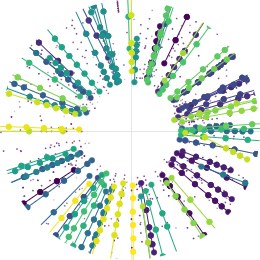Test Samples#
We provide “reference” samples, which are accessible from my EOS space.
Downloading#
You can acquire the reference samples archive using xrdcp and then extract its contents:
xrdcp root://eoslhcb.cern.ch//eos/lhcb/user/a/anthonyc/tracking/data/data_validation/v2.4/reference_samples.tar.lz4 .
lz4 -d reference_samples.tar.lz4 -c | tar xvf -
Afterwards, you should modify the reference_directory entry in setup_common_config.yaml.
o reflect the actual location of the reference_samples directory.
Sample Contents#
The reference_samples folder encompasses multiple subfolders,
each corresponding to an individual reference (or test) sample.
Within each folder, such as minbias-sim10b-xdigi_v2.4_1498, you’ll find
dumped_mdf.mdfandgeometry: These files consist of the MDF file and geometry files, which can be employed as input for Allen.persistence_velo_tracks: this directory houses the Velo tracks constructed by Allen.xdigi2csv: It contains the.parquet.lz4files, which include the Velo, UT, SciFi hits, as well as true particle information.
All these files were generated using the (X)DIGI2CSV repository.
The naming convention for a test sample follows this pattern:
{production_name}_{version}_{subfolder(s)}
where {version} and {subfolder} denote the version and subfolder name
in which the sample was produced by the (X)DIGI2CSV repository.
This ensures that these samples are distinct from the training and validation sets.
Process the Test Samples#
To gather, preprocess, and assess the tracking performance on the test samples, execute the following commands:
# If not already, set up the environment
source setup/setup.sh
conda activate etx4velo_env
cd etx4velo
snakemake -c1 -p evaluate_allen_all
Here, the -c1 option specifies the maximum number of concurrently executed jobs,
with the setting of 1 indicating one job at a time. You can adjust this number as needed;
for instance, -c5 would allow a maximum of five jobs to run concurrently.