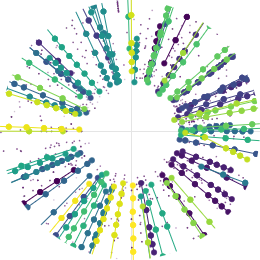pipeline.utils.plotutils package#
A package that defines utilies for plotting.
pipeline.utils.plotutils.performance_mpl module#
Plot general performance metrics using matplotlib only.
- pipeline.utils.plotutils.performance_mpl.get_auto_output_dir(path_or_config=None, step=None)[source]#
- Return type:
Optional[str]
- pipeline.utils.plotutils.performance_mpl.plot_edge_performance(model, edge_score_cuts, path_or_config=None, identifier=None, max_n_events=None, output_path=None, lhcb=False, edge_partitions=None)[source]#
Plot the triplet selection efficiency and purity.
- Parameters:
edge_score_cuts (
Sequence[float]) – Sequence of miminal edge scores to trypath_or_config (
UnionType[str,dict,None]) – Configuration of the current pipelineidentifier (
Optional[str]) – string to put in the name of the filemax_nevents – Maximal number of events to use for this evaluation
output_path (
Optional[str]) – path where to save the plotlhcb (
bool) – whether to add theLHCb Simulationtext
- Returns:
Dictionary of pandas dataframes that provides the efficiency and purity as a function of the edge score cut.
- pipeline.utils.plotutils.performance_mpl.plot_loss(metrics, output_path=None, path_or_config=None, step=None, lhcb=False)[source]#
Plot the training and validation loss on the same plot.
- Parameters:
metrics – dataframe of metric values computed during training. It must contain the two columns
train_lossandval_losspath_or_config (
UnionType[str,dict,None]) – pipeline configurationstep (
Optional[str]) – Name of the step (e.g.,gnn,embedding). If not given, andoutput_pathis not given, the plot is not savedlhcb (
bool) – whether to add “LHCb Simulation” to the plot.
- Return type:
Tuple[Figure,Axes]- Returns:
Figure and Axes of the plot
- pipeline.utils.plotutils.performance_mpl.plot_metric_epochs(metric_name, metrics, metric_label=None, ax=None, marker='.', lhcb=False, path_or_config=None, step=None, output_path=None, **kwargs)[source]#
Plot a metric as a function of the epoch number
- Parameters:
metric_name (str) – name of the metric to plot in the dataframe of
metricsmetrics (pd.DataFrame) – dataframe of metric values computed during training. It must contain the two columns
train_lossandval_lossname – Name of the step (e.g.,
gnn,embedding). If not given, the plot is not saved.metric_label (str | None) – Label of the metric. Used in the y-axis
marker (str) – Marker format used in the plot
ax (Axes | None) – Matplotlib Axes to plot on.
**kwargs – Other arguments passed to
matplotlib.axes.Axes.plot()
- Return type:
Tuple[Figure | None, Axes]
- Returns:
Figure and Axes of the plot
- pipeline.utils.plotutils.performance_mpl.plot_triplet_performance(model, edge_score_cut, triplet_score_cuts, path_or_config=None, identifier=None, max_n_events=None, output_path=None, lhcb=False)[source]#
Plot the triplet selection efficiency and purity.
- Parameters:
edge_score_cut (
float) – minimal edge score to require to build the tripletstriplet_score_cuts (
Sequence[float]) – Sequence of miminal triplet scores to trypath_or_config (
UnionType[str,dict,None]) – Configuration of the current pipelineidentifier (
Optional[str]) – string to put in the name of the filemax_nevents – Maximal number of events to use for this evaluation
output_path (
Optional[str]) – Path where to save the plotlhcb (
bool) – whether to add theLHCb Simulationtext
- Returns:
Dictionary of pandas dataframes that provides the efficiency and purity as a function of the triplet score cut.
pipeline.utils.plotutils.plotconfig module#
A module that defines common configurations for the plots.
- pipeline.utils.plotutils.plotconfig.column_labels = {'distance_to_line': 'Distance to line [mm]', 'distance_to_z_axis': 'Distance to the $z$-axis [mm]', 'eta': '$\\eta$', 'n_repeated_planes': '\\# hits in same plane', 'n_shared_hits': '\\# shared hits', 'n_skipped_planes': '\\# skipped planes', 'n_unique_planes': '\\# unique planes', 'nhits_velo': '\\# hits', 'p': '$p$ [MeV/c]', 'phi': '$\\phi$', 'pl': '$\\sqrt{p^2 - p_T^2}$ [MeV/c]', 'pt': '$p_T$ [MeV/c]', 'px': '$p_x$ [MeV/c]', 'py': '$p_y$ [MeV/c]', 'pz': '$p_z$ [MeV/c]', 'quadratic_coeff': 'Quadratic coefficient', 'r_squared': '$R^2$', 'vz': '$v_z$ [mm]', 'xz_angle': 'Angle to $x$-$z$ plane [Degree]', 'yz_angle': 'Angle to $y$-$z$ plane [Degree]'}#
Associates a column name with its label for the plots
- pipeline.utils.plotutils.plotconfig.column_ranges = {'distance_to_line': (0.0, 0.15), 'distance_to_z_axis': (0.0, 0.1), 'eta': (2.0, 5.0), 'p': (0, 50000), 'pt': (0, 2000), 'vz': (-200, 650)}#
Associates a column name with its range for the plots
- pipeline.utils.plotutils.plotconfig.configure_matplotlib()[source]#
Set up
rcParamsmatplotlib object to configure font, fontsizes, etc.
- pipeline.utils.plotutils.plotconfig.partition_to_color = {'test': 'green', 'train': 'blue', 'val': 'purple'}#
Associates a partition name with a color
- pipeline.utils.plotutils.plotconfig.partition_to_label = {'test': 'Test', 'train': 'Training', 'val': 'Validation'}#
Associates a partition name with a label
pipeline.utils.plotutils.plotools module#
Define some global utilies for plots.
- pipeline.utils.plotutils.plotools.add_text(ax, ha=None, va=None, x=None, y=None, text='LHCb Run 3 Simulation', fontsize=20, **kwargs)[source]#
Add text inside a matplotlib figure.
- Parameters:
ax (
Axes) – matplotlib axha (
Optional[str]) – Horizontal alignment:left,centerorrightva (
Optional[str]) – vertical alignment:top,centerorbottomx (
Optional[float]) – Relative position alongxy (
Optional[float]) – Relative position alongy
- Return type:
Text
- pipeline.utils.plotutils.plotools.get_figs_axes_on_grid(nrows, ncols, same_fig=True, figsize=(8, 6), **kwargs)[source]#
- Return type:
Tuple[Figure | npt.NDArray, npt.NDArray]
- pipeline.utils.plotutils.plotools.pad_on_top(ax, factor=1.09)[source]#
Pad add a figure on its top by a multiplicative factor.
- pipeline.utils.plotutils.plotools.save_fig(fig, path, exts=['.pdf', '.png'], bbox_inches='tight', **kwargs)[source]#
Save a figure.
- Parameters:
fig (
Figure) – Matplotlib figure to savepath (
str) – path where to save the figure
- pipeline.utils.plotutils.plotools.set_same_y_lim_for_all_axes(axes, ymin=None, ymax=None)[source]#
Set the same (most extended) y limit for all the axes given as input.
- Parameters:
axes (
Iterable[Axes]) – an iterable of axesymin (
Optional[float]) – Enforced min value of the y-axisymin – Enforced max value of the y-axis
pipeline.utils.plotutils.tracks module#
A module that contains utilies to plot tracks.
- pipeline.utils.plotutils.tracks.plot_tracks(df_hits_particles, df_edges, particle_ids, list_axes=None, lhcb=False)[source]#
Plots tracks given their track IDs.
- Parameters:
df_hits_particles (
DataFrame) – dataframe of hits-particles with columnshit_idxandparticle_id, and the coordinatesx,yandzdf_edges (
DataFrame) – dataframe of edges-particles with columnshit_idx_left,hit_idx_rightandparticle_idparticle_ids (
Union[_SupportsArray[dtype[Any]],_NestedSequence[_SupportsArray[dtype[Any]]],bool,int,float,complex,str,bytes,_NestedSequence[Union[bool,int,float,complex,str,bytes]]]) – list of particle IDs to plotlist_axes (
Optional[List[Tuple[str,str]]]) – list of 2-tuples corresponding to the x- and y-axes of each figure.
- Return type:
Tuple[Figure,ndarray[Any,dtype[TypeVar(_ScalarType_co, bound=generic, covariant=True)]]]- Returns:
Maplotlib figure and axes.